
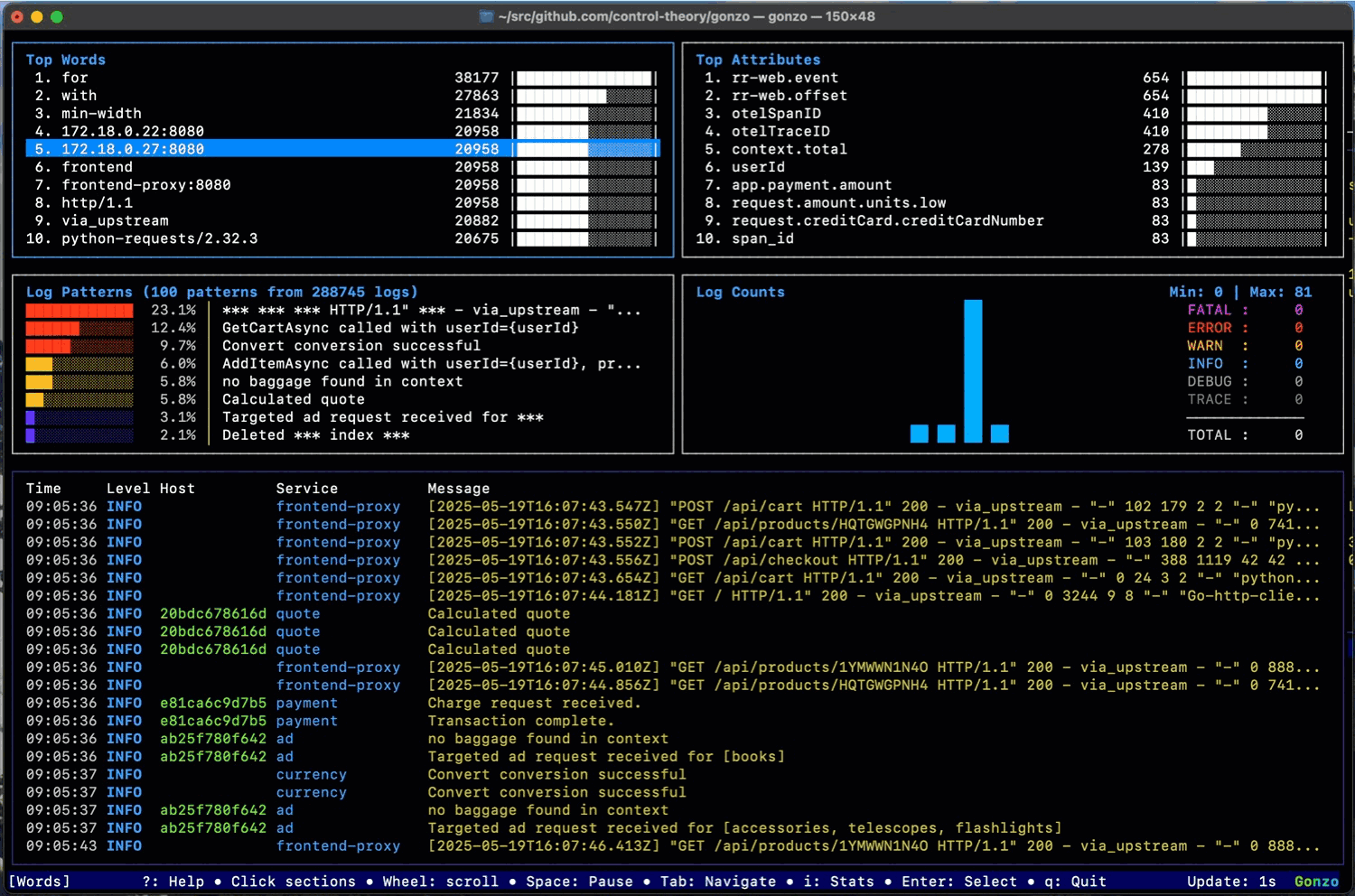
Gonzo
A powerful, real-time log analysis terminal UI inspired by k9s. Analyze log streams with beautiful charts, AI-powered insights, and advanced filtering - all from your terminal.

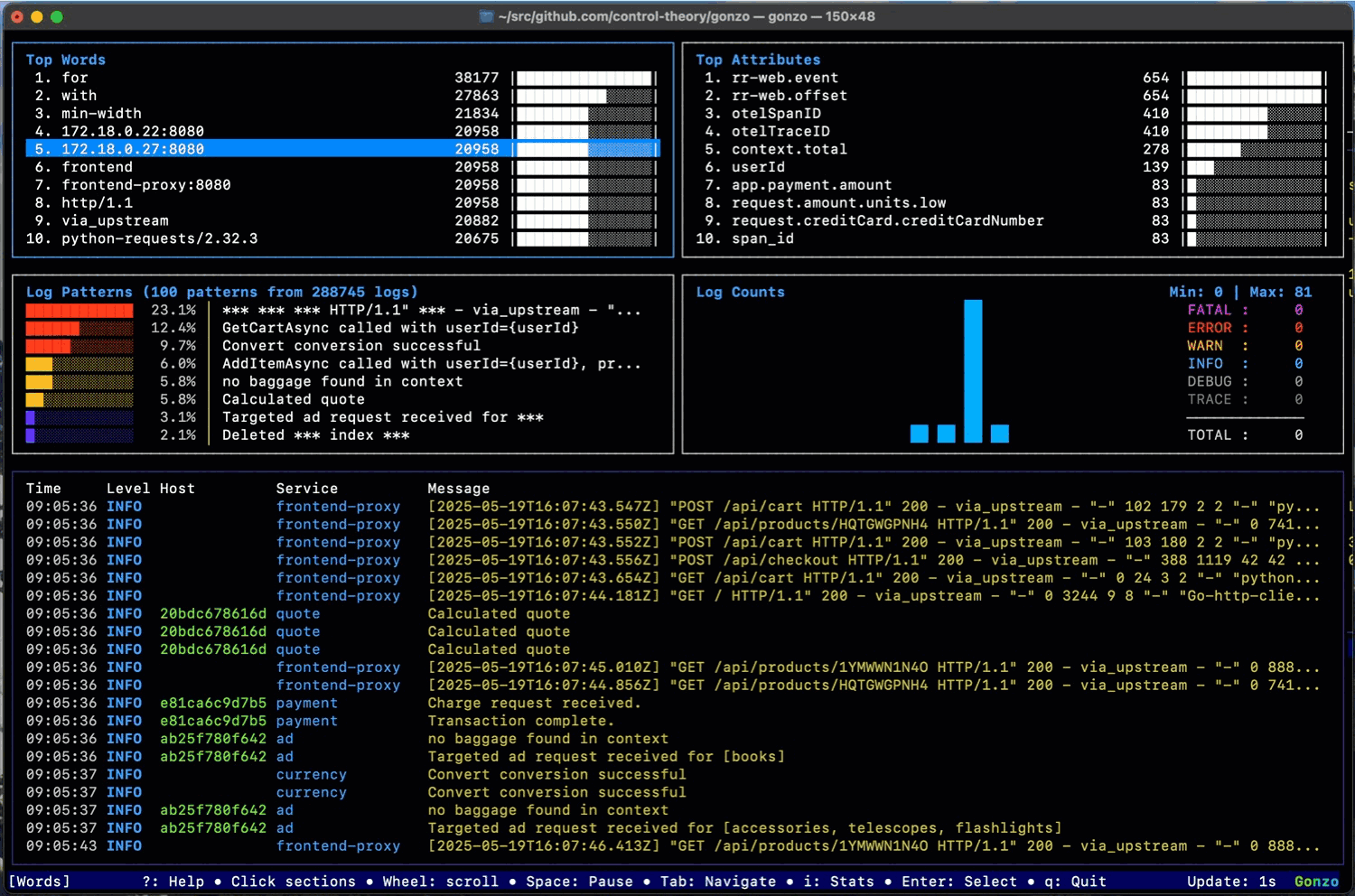
A powerful, real-time log analysis terminal UI inspired by k9s. Analyze log streams with beautiful charts, AI-powered insights, and advanced filtering - all from your terminal.
Spend less time debugging, more time shipping.
Process logs from multiple sources with OTLP and Victoria Logs native support, automatic format detection, and color-coded severity tracking.
k9s-inspired 2x2 grid interface with real-time charts, stay in-flow with vim-style navigation, and expandable modal views for deep log analysis.
Drill down faster, surface what matters with regex support, attribute search, severity filtering, and interactive keyboard/mouse navigation.
Get intelligent pattern detection, anomaly analysis, and root cause suggestions. Works with OpenAI, Ollama, LM Studio, and more.
Stream from Victoria Logs, receive via OTLP (OpenTelemetry), tail log files, or pipe from kubectl and other tools.
11+ beautiful themes available including Dracula, Nord, and GitHub Light. Create custom skins with YAML or use ControlTheory's original themes.
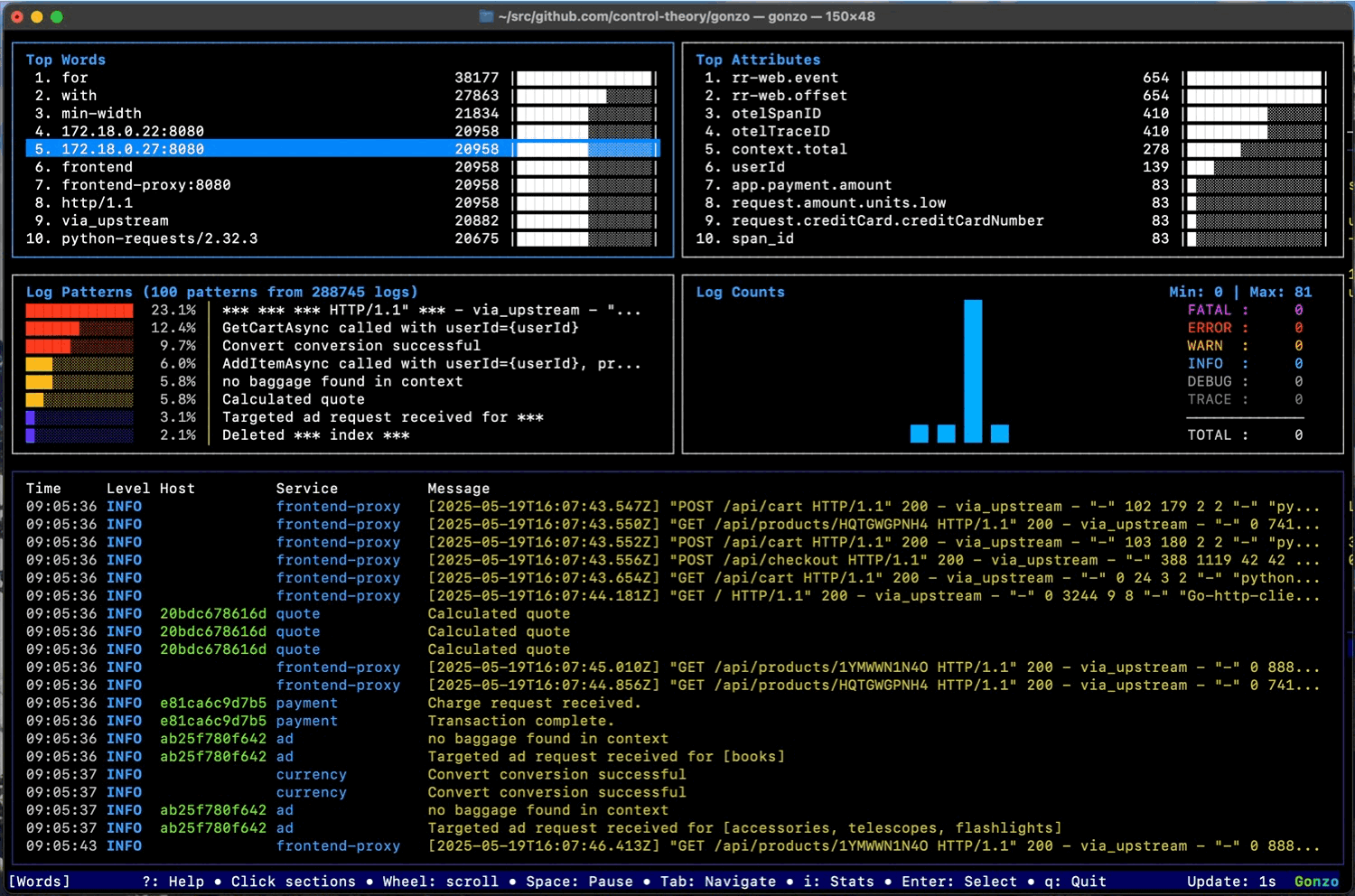
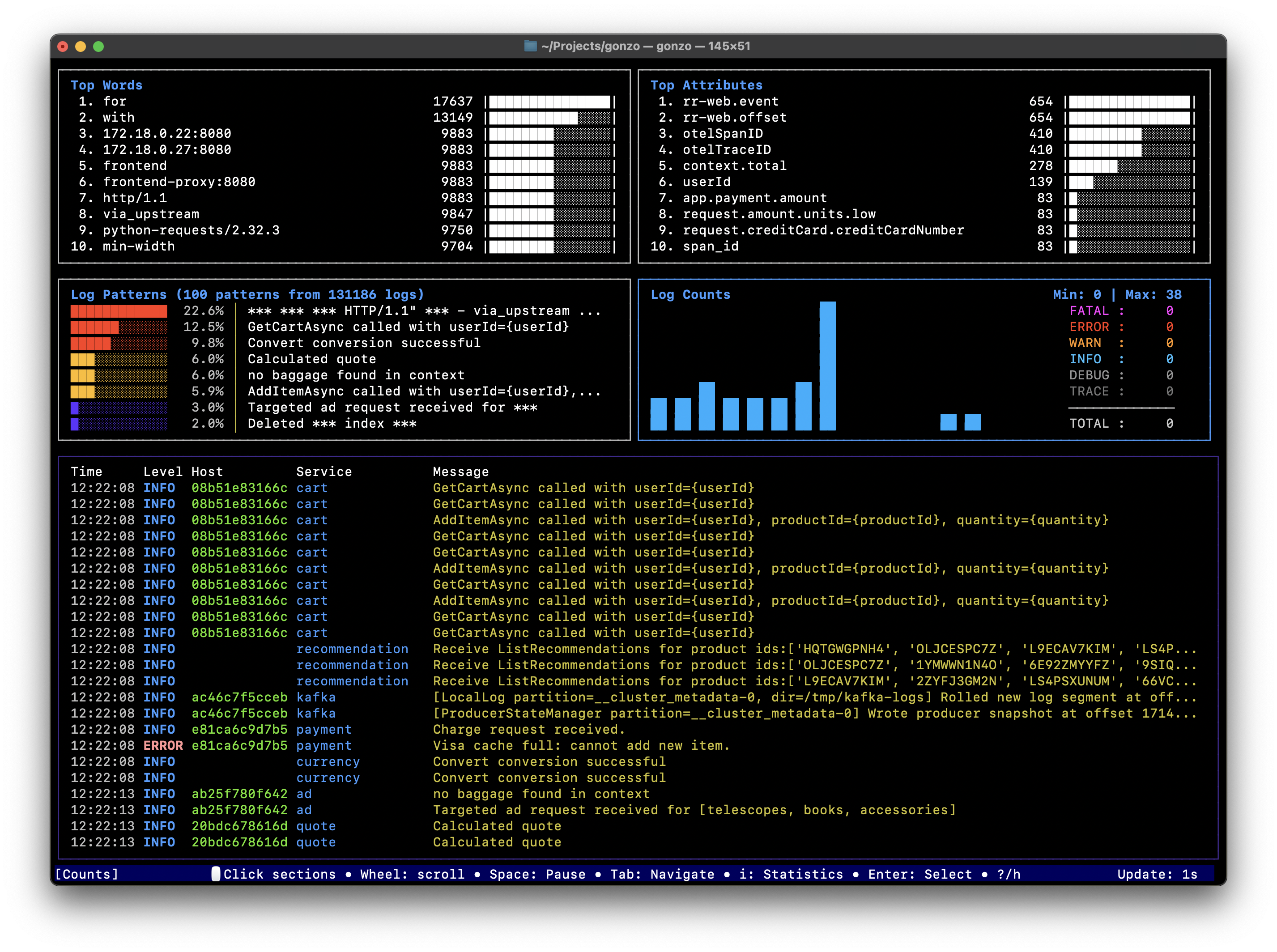
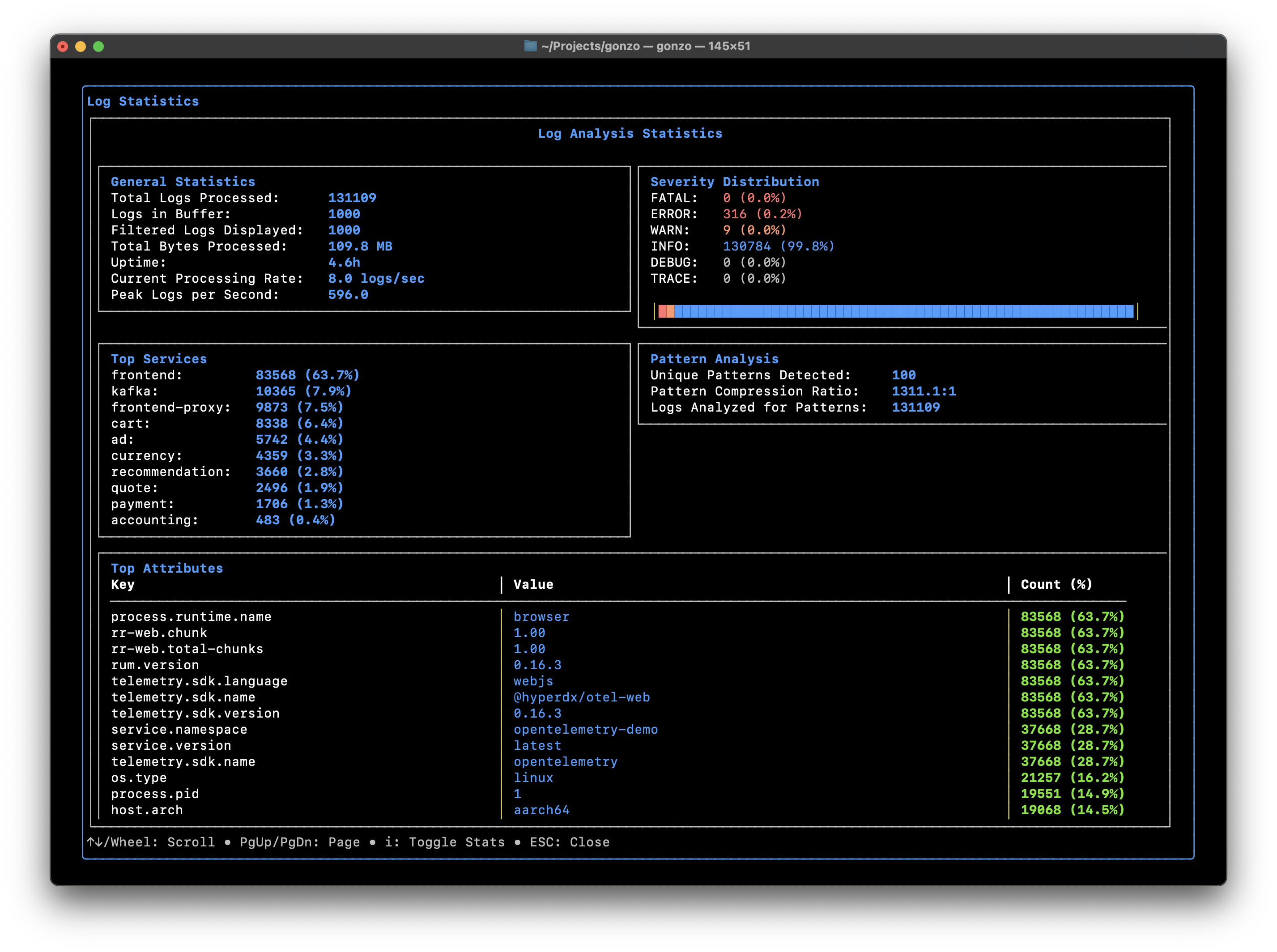
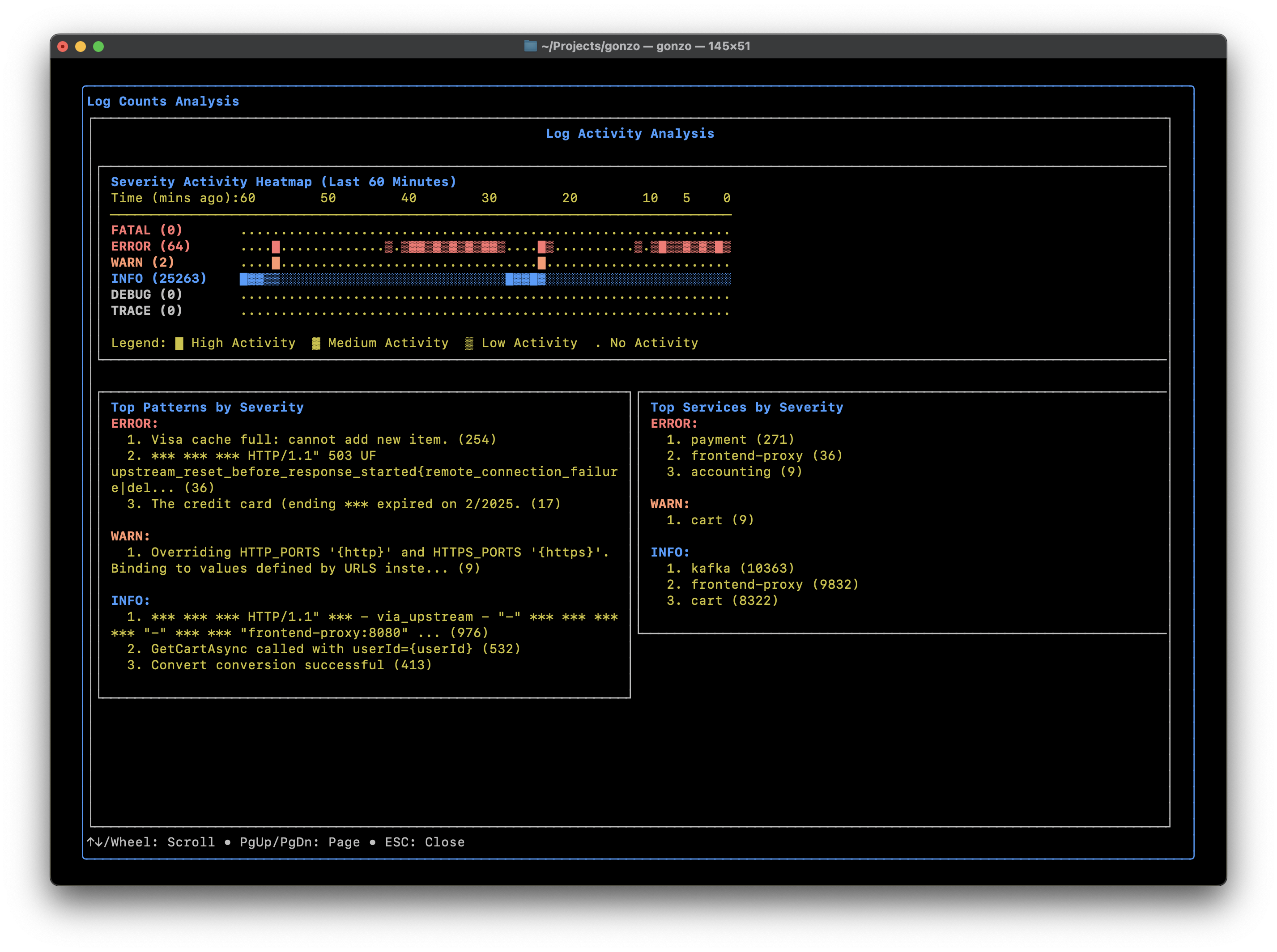
Install directly with Go (requires Go 1.21+)
Available on macOS and Linux
Clone and build the project yourself
Start analyzing logs in seconds: